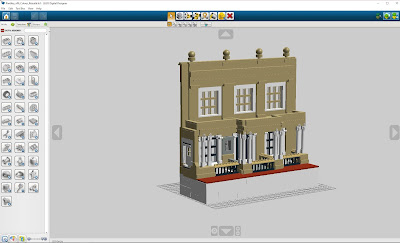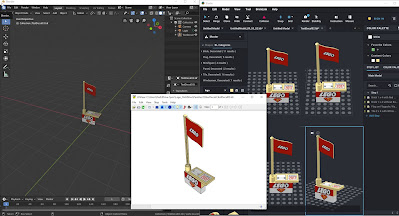For complicated reasons I decided to rebuild my model of The Pantiles in Tunbridge Wells using LDD - it's been a while since I used LDD and I'd forgotten how exacting it was with regards brick placement (which I suppose should only be expected really)
Sunday, 20 November 2022
Going back to Lego Digital Designer
Wednesday, 5 October 2022
Animating In Blender (Part 4)
Finally I added in a brick stack that our little robot friend could knock over (using Blender physics!)
All the sound effects were also added in Blender and sync'd up using the compositing tool
Thursday, 8 September 2022
Animating In Blender (Part 3)
Having spent a bit of time with playing with both Blender physics and drivers, I started to think about combining all the elements into a short sequence. I wanted to create a character and an animation that combined all the elements I'd been looking at - I designed the initial character in LDCad and then imported it into Blender.
I knew how important the eyes were going to be, so I used three different circular round eye tiles that I planed to animate between in Blender, to create a blink (there are other tools available for animating minifigure rigs and expressions in Blender including EpicFigRig https://github.com/BlenderBricks/EpicFigRig) - but I wanted to keep it simple!
Saturday, 6 August 2022
Animating In Blender (Part 2)
https://www.youtube.com/watch?v=B58P5hnbdNU
https://www.youtube.com/watch?v=lctjzasiy64The whole process took about 8 hours to build/animate and render (and I've never animated anything in Blender previously) - Understanding the basic Blender animation process took about 4-6 hours - getting the physics "right" for Lego took a couple more hours (and it's still not perfect) - rendering another hour. But it was actually a lot easier than I expected
Sunday, 3 July 2022
Animating In Blender (Part 1)
I found myself with a bit of time last weekend and as I wasn't that happy with the decals that I used in both LDCAD and Studio on my last model, so I thought I would go back to looking at Blender for rendering (as opposed to Studio). I'm fairly sure I could stick image decals on models in Blender so rather than flog that particular dead horse, I thought I would have a look at some animation in Blender instead and see if I could render something in Blender - I created this little mov - the model was built in LDCAD (but you could use Studio) and imported into Blender using the Blender LDRAW plugin.
I guess I spent about a day trying to figure out the basic tools and controls for parenting and basic animation - I haven't used a rig here - just basic parentiing.
https://www.youtube.com/watch?v=kD1MoN3wPiM
But all in all it was a lot easier than I expected
Saturday, 4 June 2022
The Chalybeate Spring - The Pantiles (Part 6)
I added The Chalybeate Spring - The Pantiles - Royal Tunbridge Wells to Lego Ideas and it generated some interest in the local papers
Saturday, 7 May 2022
The Chalybeate Spring - The Pantiles (Part 5)
Having finally cleaned up all the text on my Chalybeate Spring model - I was ready to apply on the text decals to the models. One of the problems with using svg2ldraw is that it creates a seperate .dat file which then has to be positioned in front of the relevant brick. This requires sub brick manipulation and it can be hard to see the actual absolute placement of the sticker until the final render - one of the issues I had was that the stickers can seem to sit slightly proud of the brick, but this only really becomes apparent once you render the final images.
Saturday, 9 April 2022
The Chalybeate Spring - The Pantiles (Part 4)
There are a number of tools for creating decals for ldr files.
http://www.melkert.net/test/stickerGen.html
https://github.com/nilsschmidt1337/ldparteditor/wiki
http://www.scottwardlaw.com/sticker_generator/
But I struggled to find one that would allow for seamless transfer of stickers between LDCAD, Studio, and Blender. Consequenly I ended up using svg2ldraw
http://c-mt.dk/software/svg2ldraw/
For me svg2ldraw works well but it requires a fairly detailed understanding of vector graphics. I was using an old copy of Illustrator CS2(!) to manipulate the original vector artwork (but Inkscape may also work). svg2ldraw allows you to remap colours into Lego colours (including transparency) which allows for separation of colour elements from the background when placing the sticker in Ldraw. The image below shows the original design in Illustrator, the sticker in LDraw and the final render in Studio.
Friday, 4 March 2022
The Chalybeate Spring - The Pantiles (Part 3)
Stickers, as it turns out, remain complex and time consuming in LDRAW - in the past I’ve used image files which you can embed (as a reference link to the image file) in the LDRAW dat file - these can be useful when working with image reference planes in LDCAD - however it turns out neither Studio nor Blender could read these images files when they are linked in a .dat file - Now I realise, of course, that I could add all the stickers and decals directly in Blender once the LDRAW model brick elements were complete (and I might do next time!). However I wanted to find the solution that allowed LDRAW models to move seamlessly between LDCAD, Studio and Blender - as many LDRAW parts have stickers and decals on them that appear in all packages there is clearly a solution.
Wednesday, 16 February 2022
The Chalybeate Spring - The Pantiles (Part 2)
The last build I did with custom stickers celebrated Will Bayley’s Paralympic gold medal victory back in 2016 - I’d built the model of Will’s celebration antics in Lego Digital Designer and the stickers and decals were created using numerous guides and tips from the internet. I remember it was a complicated process! This time I was building using LDRAW components in LDCAD and I planned to render in Studio (‘’cos it’s relatively easy to get a nice rendered image out!). I still much prefer to build in LDCAD as opposed to Studio so I needed to make sure that any stickers I created would transfer between LDCAD and Studio - as I discovered it still isn’t easy to make easily transferable stickers in LDRAW!
Sunday, 30 January 2022
The Chalybeate Spring - The Pantiles (Part 1)
I’ve been working on a new architectural model for a couple of months and I wanted to create the stickers for a number of elements. The model is based on the Chalybeate Spring part of The Pantiles, an historic street in Tunbridge Wells - The initial build took a couple of weeks and I created everything initially just using white bricks. The next step would be to add all the stickers - this would turn out to be a lot more complicated than I imagined!